- Home
- Blog
- Microsoft Azure
- Azure Active Directory
Azure Active Directory
Azure Active Directory (Azure AD) is multi-factor authentication and single-sign-on enterprise identity solution that protects users from 99.9% of cyberattacks. In Gartner's Magic Quadrant for Access Management, Microsoft Azure AD was named as the leader. This blog covers all there is to know about Azure Active Directory, from the basics to the advanced.
Everything You Need to Know About Azure Active Directory
Azure Active Directory is an open, flexible, and enterprise-grade identity and access management solution for the cloud. This Identity as a Service (IDaaS) solution, offered by Microsoft provides seamless access through single sign-on (SSO). It allows multi-factor authentication to enhance cybersecurity on the cloud.
It offers directory integration capabilities, to extend an on-premise directory such as the Windows Server Active Directory to the cloud. It allows users to authenticate access using the same credentials on both platforms.
Azure Active Directory Services is useful for automating workflows and enhancing productivity. It is ideal for IT admins, App developers, and Microsoft 365 tenants, as they can use Azure AD to access all their app resources.
Interested in Microsoft Azure training and certification course for professionals: Register now for our 30 hours "Azure online training" course offered by ‘Mindmajix - A Global online training platform’.
What is Azure Active Directory?
Azure Active Directory, known as the Azure AD, is Microsoft’s multi-tenant cloud-based directory and identity management service.
Azure Active Directory services are a combination of all the three services (namely Core directory services, application access management, and identity governance) to provide the best of the lot in the Azure realm. Azure Active Directory services with its centralized policy and rules enable developers to handle access control to their applications.
Azure Active Directory services provide an affordable and manageable solution for multifactor authentication (MFA). It aids in user self-service management through SSO access to more than 2800pre-integrated Cloud SaaS applications like Office 365, DropBox, and Concur.
For developers, it allows focusing on developing the applications faster with simpler API to consume from the identity management standpoint.
Azure Active Directory (AD) services aid in easy governance through options like multi-factor authentication, device registration, and self-service password management alongside the general active directory functionalities.
The major advantage is that the Azure Active Directory services offer best-in-class integration with the core Windows Active Directory services by just 4 clicks, giving the administrators the peace of mind in managing all the authorization and authentication requests at one place.
------ For more information click: Azure Service Fabric ------
Azure Active Directory Domain Services:
Azure Active Directory Domain Services (AAD DS) is a standalone service by Microsoft to manage Azure Virtual Machines in the cloud without the need for a domain controller. It is a central credential repository for providing widely used enterprise-level on-premise features such as domain join, group policy, LDAP, NT LAN Manager (NTLM), and Kerberos authentication on the cloud. It can be deployed for lift-and-shift applications that use LDAP Bind, Windows Integrated Authentication, and Remote Desktop Deployment.
How reliable is the Azure Active Directory (AD) service?
Azure Active Directory Services offered by Microsoft are multi-tenant aware, geo-distributed, and well-developed.
Azure is highly reliable as it runs out of its 28 data centers around the world, with a replication factor of 2, so you don’t even have to worry about any possible data loss.
Protocols Supported by Azure Active Directory:
Azure Active Directory provides a very secure authentication system to protect user identity. The standardized authentication and authorization protocols supported by Azure AD are:
WS-Federation: This easy-to-use protocol has enough tooling support and is one of the most-used protocols by developers. It is ideal for authenticating users of web applications and is used by Microsoft itself for authenticating users for their own cloud applications like Microsoft Azure Management portal and Office 365.
password vaulting and automated sign-in capabilities for apps that only support forms-based authentication.
SAML 2.0: It is a protocol for single sign-on (SSO) login to web applications. It is flexible and works by transferring the user’s identity through digitally exchanged XML files.
OAuth 2.0: This is the industry-standard protocol for providing specific authorization. Developers use it for accessing web applications, desktop applications, mobile phone applications and other social applications. It uses a small token format known as JSON Web Token (JWT).
OpenID Connect: It is an identity layer on top of the OAuth 2.0 protocol. It allows verification of the identity of the End-User based on the authentication performed by an Authorization Server. It is an interoperable protocol that allows user authentication by obtaining a basic profile of the user in a REST-like manner.
Editions of Azure Active Directory:
As an administrator you can use the free edition of Azure AD services to manage users and groups, synchronize with on-premises directories, SSO, Office 365, and many other SaaS offerings like Workday, Concur, Google Apps, Baux and many more.
In addition to these free edition capabilities, you can utilize their paid services like Azure Active Directory Basic, Premium P1, Premium P2 editions too.
These services are built on Azure AD Free edition to provide additional capabilities like Spanning self-service, security reporting, monitoring enhancements, multi-factor authentication and safer access to a mobile workforce.
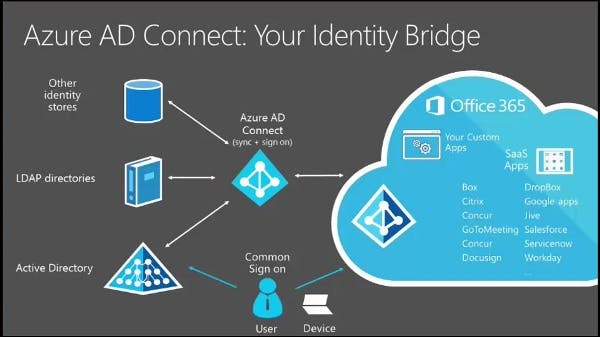
Azure Active Directory Basic:
This is designed for task workers with cloud-first requirements. Provides enhanced productivity, cost-effective features like group-based access management, self-service password self-reset for cloud applications, and Azure AD Application Proxy – all of these backed by wonderful SLA of 99.9% availability.
Azure Active Directory Premium P1:
This is designed to provide better features over and above the basic free edition of Azure AD services with feature-rich enterprise-level identity management capabilities.
This is the perfect edition of the Azure AD services with almost all the services and tools required for the Information Workers. This edition supports advanced administration, delegation services, self-service, and dynamic groups.
----- Related Page: Azure Logic Apps -----
Azure Active Directory Premium P2:
This is designed with the most advanced protection features for all your users and administrators. This edition of the AD services includes all the capabilities in Azure AD Premium P1 as well as its new Identity Protection.
Azure AD’s Identity Protection feature takes advantage of the billions of signals to provide the most efficient and risk-based conditional access to your application's data. Helps discover, restrict, and monitor administrators and access to resources.
Microsoft Azure Interview Questions
Benefits of Azure Active Directory Services
1.Identity and access management for the cloud:
Azure Active Directory (Azure AD) is an identity and access management cloud-centric solution that gives you a robust set of capabilities to manage users and groups.
It helps secure access to on-premises and cloud applications, including Office 365 and service (SaaS) applications. As explained earlier, Azure AD comes in three editions: Free, Basic, and Premium.
2.Protect sensitive data and applications:
Azure Multi-Factor Authentication avoids unauthorized access to on-premises and cloud applications by providing an additional level of authentication.
It helps to protect businesses and mitigate potential threats with security monitoring, alerts, and machine learning-based reports that identify inconsistent access patterns.
3.Enable self-service and easy access for employees:
Azure Active Directory is useful for delegating important tasks to employees, such as resetting passwords and creating and managing groups. Azure AD Premium provides self-service password change or reset, and self-service group management. It allows simplified access to on-premise and on cloud applications.
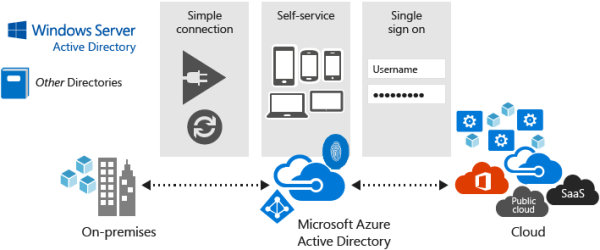
4.Integrate with Azure Active Directory:
Users can extend any of the active directory services to get integrated with the Azure AD services to enable SSO for all applications. User attributes can be synchronized automatically to cloud AD from any other on-premises directory used for login.
5.Ease of Collaboration:
Azure Active Directory can be used for B2B collaboration with clients and allow them access to project groups. For B2C requirements, customers can be added as tenants and allowed to login and share information.
| Related Article: Desktop Support Interview Questions |
Conclusion:
Azure’s Active Directory services bring all the enterprise directory and identity management features to the cloud as a one-stop-shop solution, which caters to all the identity management requirements. Developers can learn to create Web Applications and use them to add and authenticate Azure AD tenants for their projects.
| Azure Related Course |
| Azure Solutions Architect Training |
 On-Job Support Service
On-Job Support Service
Online Work Support for your on-job roles.

Our work-support plans provide precise options as per your project tasks. Whether you are a newbie or an experienced professional seeking assistance in completing project tasks, we are here with the following plans to meet your custom needs:
- Pay Per Hour
- Pay Per Week
- Monthly
| Name | Dates | |
|---|---|---|
| Azure Training | Apr 19 to May 04 | View Details |
| Azure Training | Apr 22 to May 07 | View Details |
| Azure Training | Apr 26 to May 11 | View Details |
| Azure Training | Apr 29 to May 14 | View Details |

Anji Velagana is working as a Digital Marketing Analyst and Content Contributor for Mindmajix. He writes about various platforms like Servicenow, Business analysis, Performance testing, Mulesoft, Oracle Exadata, Azure, and few other courses. Contact him via anjivelagana@gmail.com and LinkedIn.
- Azure Active Directory B2C
- Azure Active Directory Domain Services
- Azure Analysis Services
- Azure App Services
- What is Azure Application Insights?
- Azure Arc
- Azure Automation - Benefits and Special Features
- A Complete Guide On Microsoft Azure Batch
- Azure Cognitive Services
- Azure Data Catalog
- Azure Data Factory - Data Processing Services
- Microsoft Azure Data Factory Tutorial (2024)
- Everything You Need To Know About Azure Data Lake
- Azure DNS - Azure Domain Name System
- Azure ExpressRoute
- Azure Functions - Serverless Compute
- Azure Interview Questions and Answers (2024)
- Azure IoT Edge Overview
- Azure IoT Hub
- What Is Azure Key Vault??
- Azure Load Balancer
- Azure Logic Apps - The Lego Bricks to Serverless Architecture
- Azure Machine Learning
- Microsoft Azure Media Services
- Azure Monitor
- Introduction To Azure SaaS
- Azure Security Center
- Azure Service Bus
- Overview of Azure Service Fabric
- Azure Site Recovery
- Azure SQL Data Warehouse
- Azure Stack - Cloud Services
- Azure Stream Analytics
- Azure Virtual Machine
- Azure’s Public Cloud
- Microsoft Azure Application Gateway
- Microsoft Azure Certification Path
- Microsoft Azure - Exactly What You Are Looking For!
- Microsoft Azure Fabric Interview Questions
- HDInsight Of Azure
- IS Microsoft Azure Help To Grow?
- Microsoft Azure Portal
- Microsoft Azure Traffic Manager
- Microsoft Azure Tutorial
- Overview of Azure Logic Apps
- Top 10 Reasons Why You Should Learn Azure And Get Certified
- Server-Less Architecture In Azure
- What is Microsoft Azure
- Why Azure Machine Learning?
- Azure DevOps Interview Questions
- Azure Active Directory Interview Questions
- Azure DevOps vs Jira
- What is Azure Service Fabric
- What is Azure Databricks?
- Azure Databricks Interview Questions
- Azure Data Factory Interview Questions
- Azure Architect Interview Questions
- Azure Administrator Interview Questions
- Azure Data Studio vs SSMS
- Microsoft Interview Questions
- What is Azure Data Studio - How to Install Azure Data Studio?
- Azure DevOps Projects and Use Cases
- Azure Data Factory (ADF) Integration Runtime
- Azure DevOps Delivery Plans
- Azure DevOps Variables
- Azure DevOps vs GitHub
- Azure DevOps Pipeline















