- Home
- Blog
- Microsoft Azure
- Azure DevOps Variables
Azure DevOps Variables
Are you curious to learn Azure DevOps variables? No worries! This blog will help you. This blog will introduce the Azure DevOps variables, their types, and more in detail. You will learn how to use Azure DevOps variables as well. No more wait, Let's start.
Azure DevOps variables are a fundamental feature of Microsoft's comprehensive DevOps platform. They serve as dynamic placeholders, empowering teams to store and manage configuration data effectively throughout the CI/CD pipeline. It allows developers to reuse codes, customize software deployments, and more. You can enhance the security of sensitive data by defining variables at various pipeline levels. In this blog, you will go through the Azure DevOps variables, their types, Azure DevOps variable features, and many more.
Table of Contents
- Prerequisites
- What are Azure DevOps Variables?
- Types of Azure DevOps Variables
- Features of Azure DevOps Variables
- How to use variables in DevOps?
- Advantages of DevOps Variables
- Disadvantages of DevOps Variables
- Azure DevOps FAQs
Prerequisites
- You need to have an Azure DevOps account. It helps you to create and manage pipelines. You can use the below to create a new account.
- Existing CI/CD Pipeline: Variables can be utilized only when your project already has a CI/CD pipeline. Azure Pipelines can help you create a CI/CD pipeline if you don’t have one.
- Pipeline Configuration Access: You must have the necessary permissions to view and alter the pipeline settings to define and manage variables. Variables are typically managed by people with the “Edit pipeline” or “Edit release pipeline” authority.
- Knowledge of Variables: Learn about different sorts of variables: pipeline variables, stage variables, job variables, and environment variables. Understand their scopes and how other components of the pipeline can access them.
- Security Considerations: If you intend to utilize variables to hold sensitive data, such as passwords, API keys, or connection strings, you must understand how to handle and secure this data appropriately. Azure DevOps offers configurable encryption and integration with Azure Key Vault for increased security.
| If you would like to enrich your career in Azure DevOps, then enroll in our "Azure DevOps Training". This course will help you to achieve excellence in this domain. |
What are Azure DevOps Variables?
Azure DevOps variables are placeholders used to store and manage configuration data in Microsoft’s Azure DevOps platform’s CI/CD pipelines. They provide a versatile means of customizing pipeline behavior, making it easier to adapt to various environments, deployment scenarios, and individual preferences. By leveraging variables, you can separate the configuration from the pipeline logic, promoting a more modular and maintainable CI/CD process. Azure DevOps variables are critical for keeping configuration settings and pipeline logic separate, allowing for improved code reuse and maintainability.
Types of Azure DevOps Variables
There are several types of variables to store and manage configuration data in CI/CD pipelines. These variables can be defined at various pipeline stages and have varied scopes. The following are the primary categories of Azure DevOps variables:
- Pipeline Variables
-
- They are defined at the pipeline level.
- Global scope: Accessible across all stages and jobs within the pipeline.
- Usage: Useful for storing consistent data, such as API keys, connection strings, or shared build numbers, throughout the entire pipeline run.
- Stage Variables
-
- They are defined at the stage level.
- Scope: Accessible to all jobs within the same stage.
- Usage: Ideal for sharing data between jobs within the same stage, facilitating communication and data transfer between different steps of the deployment process.
- Job Variables
-
- They are defined at the job level.
- Scope: Specific to a particular job.
- Usage: Useful for storing data relevant only to that job and not required by other parts of the pipeline.
- Environment Variables
-
- They are predefined by Azure DevOps.
- Scope: Global, automatically available without explicit declaration.
- Usage: Provide information about the pipeline environment, such as the build number, repository details, and the characteristics of the agent used for running the pipeline.
Features of Azure DevOps Variables
Azure DevOps variables offer several essential features, making them a powerful tool for managing configuration data and customizing CI/CD pipelines. Some of the critical elements of these variables include:
- Scoping: Variables in Azure DevOps can be defined at several levels, such as pipeline, stage, or job level. This enables you to regulate the visibility and accessibility of variables across the pipeline.
- Parameterization: Variables enable parameterization of CI/CD pipelines, allowing you to dynamically modify the behavior of tasks and scripts based on the variable values. This flexibility is beneficial when deploying to different environments or changing configurations for specific builds.
- Flexibility: Variables in Azure DevOps handle many data types, including strings, integers, and Booleans. This adaptability allows you to store the large amount of data required for your pipeline’s setting.
- Dynamic Values: Variables can store dynamic values computed or changed as the pipeline runs. This feature benefits activities requiring dynamic data, such as version numbers or timestamps
- Predefined Environment Variables: Azure DevOps has a variety of environment variables that provide information about the pipeline environment, such as repository data, build number, and agent information. These variables can be accessed immediately without the need for explicit declaration.
- Reusability: You can reuse variables defined at the pipeline level in various stages and tasks within the same pipeline. This encourages code reuse and simplifies pipeline configuration.
How to use variables in DevOps?
Using Azure DevOps variables is a straightforward process that involves defining and referencing the variables in your CI/CD pipelines. Let’s go through the steps on how to use Azure DevOps variables:
Step 1: Define Variables
You can define variables in the Azure DevOps web portal or a YAML-based pipeline configuration file. Follow the following steps:
- Using the Azure DevOps Web Portal:
- Navigate to the pipeline you wish to work within your Azure DevOps project.
- To open the pipeline editor, click the “Edit” button.
- Select the “Variables” tab in the pipeline editor.
- Select “Add” to add a new variable.
- Give the variable a name and its matching value. If the variable includes sensitive information that must be encrypted, you can also mark it as a secret.
- Using YAML-based Pipeline:
Specify variables in the “variables” section as shown below if your pipeline is in YAML:
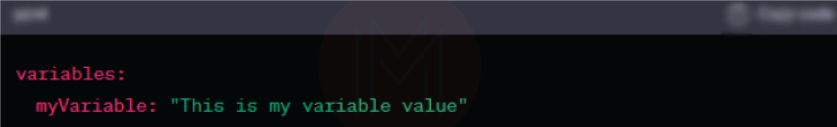
Step 2: Variable References
After defining the variables, you may utilize them in your pipeline’s scripts, tasks, and other sections.
- Using YAML-based Pipeline: Use “$(variableName)” syntax to refer to a YAML-based pipeline variable.

- Using Classic Editor (Graphical Interface): If you’re using the classic editor in the Azure DevOps website, you can reference the variable by using its name surrounded by % signs. For example, to echo the variable’s value, create a script task using the following command

Step 3: Set and Modify Variables
While variables with static values can be defined as seen above, they can also be modified during pipeline execution using tasks.
- Using YAML-based Pipeline: Use the “Set Variable” task to update the value of a variable during the pipeline run:
.png&w=1200&q=75)
Advantages of DevOps Variables
Some of the crucial advantages of using Azure DevOps variables are given below:
- Azure DevOps variables allow you to customize pipeline behavior based on different environments, branches, or user preferences. By defining variables at various scopes (pipeline, stage, job), you can reuse the exact pipeline definition across multiple scenarios, reducing duplication and making maintenance more manageable.
- You may change the behavior of your CI/CD pipeline using variables without changing the core pipeline logic. This adaptability allows for rapid changes to match changes in deployment targets, configurations, or external services.
- You obtain a cleaner and more manageable codebase by separating configuration data from pipeline functionality. This separation improves readability, making it easier to comprehend the overall functionality and aim of the pipeline.
- When dealing with sensitive data such as passwords, API credentials, or access tokens, Azure DevOps variables include encryption and integration with Azure Key Vault. This ensures that sensitive data is kept secure and only authorized individuals can access it throughout pipeline execution.
Disadvantages of DevOps Variables
While Azure DevOps variables offer numerous advantages in managing configuration data and enhancing the flexibility of CI/CD pipelines, they do come with some potential disadvantages.
- Azure DevOps variables have specific scoping rules, sometimes leading to complexities in managing variables across different stages and jobs within a pipeline.
- While Azure DevOps provides variable encryption and integration with Azure Key Vault for securing sensitive information, improper handling of variables containing sensitive data can still pose security risks.
- Troubleshooting variable-related pipeline issues takes time, especially when dealing with complex settings and conditional expressions.
- Variable definitions are part of the pipeline configuration file when utilizing YAML-based pipelines, which can be saved in version control repositories. Frequent changes to variables may result in more commits, thus making the version history more challenging to comprehend and maintain.
Azure DevOps FAQs
1. How do you use variable groups in Azure DevOps?
Variable groups act as a storage house for different variables, which can be used across multiple pipelines. Templates can be used to define variables in one file, which can be used in multiple releases.
2. Does the Azure DevOps pipeline support dynamic configuration values?
Yes, Azure pipelines support dynamic configuration through variables and parameters. This allows you to use values that can be altered according to certain conditions to make pipelines more flexible.
3. What are system variables in Azure pipelines?
System variables are predefined variables that provide information about the pipeline environment. These can be used in scripts, tasks, expressions, etc., to make pipelines more adaptable.
4. How do I authorize a variable group in Azure?
To authorize variable groups, go to Azure Pipelines. Select Library and navigate to Variable Groups. After that, click on “+ Variable group,” provide a name, and enable the setting to allow access to all pipelines.
5. What is the Azure DevOps environment?
The Azure DevOps environment is a specific stage where your application is deployed and tested. It represents different stages of an application's lifecycle and helps maintain consistency and visibility.
Conclusion
Azure DevOps variables are handy for easily customizing and maintaining your CI/CD processes. You can speed up your configuration process and ensure secure handling of critical information by declaring, referencing, and altering these variables. Following best practices and enforcing security measures to mitigate its disadvantages is essential. Azure DevOps variables enable you to design adaptable and robust CI/CD workflows for your projects, whether working with YAML-based pipelines or the conventional editor.
We hope that this blog has helped you learn about Azure DevOps variables, its features, and more. If you want to explore more about Azure DevOps, you can check out the Azure DevOps training in MindMajix. You will get certification and stay ahead in the job market.
 On-Job Support Service
On-Job Support Service
Online Work Support for your on-job roles.

Our work-support plans provide precise options as per your project tasks. Whether you are a newbie or an experienced professional seeking assistance in completing project tasks, we are here with the following plans to meet your custom needs:
- Pay Per Hour
- Pay Per Week
- Monthly
| Name | Dates | |
|---|---|---|
| Azure DevOps Training | Apr 19 to May 04 | View Details |
| Azure DevOps Training | Apr 22 to May 07 | View Details |
| Azure DevOps Training | Apr 26 to May 11 | View Details |
| Azure DevOps Training | Apr 29 to May 14 | View Details |

As a Senior Writer for Mindmajix, Saikumar has a great understanding of today’s data-driven environment, which includes key aspects such as Business Intelligence and data management. He manages the task of creating great content in the areas of Programming, Microsoft Power BI, Tableau, Oracle BI, Cognos, and Alteryx. Connect with him on LinkedIn and Twitter.
- Azure Active Directory
- Azure Active Directory B2C
- Azure Active Directory Domain Services
- Azure Analysis Services
- Azure App Services
- What is Azure Application Insights?
- Azure Arc
- Azure Automation - Benefits and Special Features
- A Complete Guide On Microsoft Azure Batch
- Azure Cognitive Services
- Azure Data Catalog
- Azure Data Factory - Data Processing Services
- Microsoft Azure Data Factory Tutorial (2024)
- Everything You Need To Know About Azure Data Lake
- Azure DNS - Azure Domain Name System
- Azure ExpressRoute
- Azure Functions - Serverless Compute
- Azure Interview Questions and Answers (2024)
- Azure IoT Edge Overview
- Azure IoT Hub
- What Is Azure Key Vault??
- Azure Load Balancer
- Azure Logic Apps - The Lego Bricks to Serverless Architecture
- Azure Machine Learning
- Microsoft Azure Media Services
- Azure Monitor
- Introduction To Azure SaaS
- Azure Security Center
- Azure Service Bus
- Overview of Azure Service Fabric
- Azure Site Recovery
- Azure SQL Data Warehouse
- Azure Stack - Cloud Services
- Azure Stream Analytics
- Azure Virtual Machine
- Azure’s Public Cloud
- Microsoft Azure Application Gateway
- Microsoft Azure Certification Path
- Microsoft Azure - Exactly What You Are Looking For!
- Microsoft Azure Fabric Interview Questions
- HDInsight Of Azure
- IS Microsoft Azure Help To Grow?
- Microsoft Azure Portal
- Microsoft Azure Traffic Manager
- Microsoft Azure Tutorial
- Overview of Azure Logic Apps
- Top 10 Reasons Why You Should Learn Azure And Get Certified
- Server-Less Architecture In Azure
- What is Microsoft Azure
- Why Azure Machine Learning?
- Azure DevOps Interview Questions
- Azure Active Directory Interview Questions
- Azure DevOps vs Jira
- What is Azure Service Fabric
- What is Azure Databricks?
- Azure Databricks Interview Questions
- Azure Data Factory Interview Questions
- Azure Architect Interview Questions
- Azure Administrator Interview Questions
- Azure Data Studio vs SSMS
- Microsoft Interview Questions
- What is Azure Data Studio - How to Install Azure Data Studio?
- Azure DevOps Projects and Use Cases
- Azure Data Factory (ADF) Integration Runtime
- Azure DevOps Delivery Plans
- Azure DevOps vs GitHub
- Azure DevOps Pipeline















